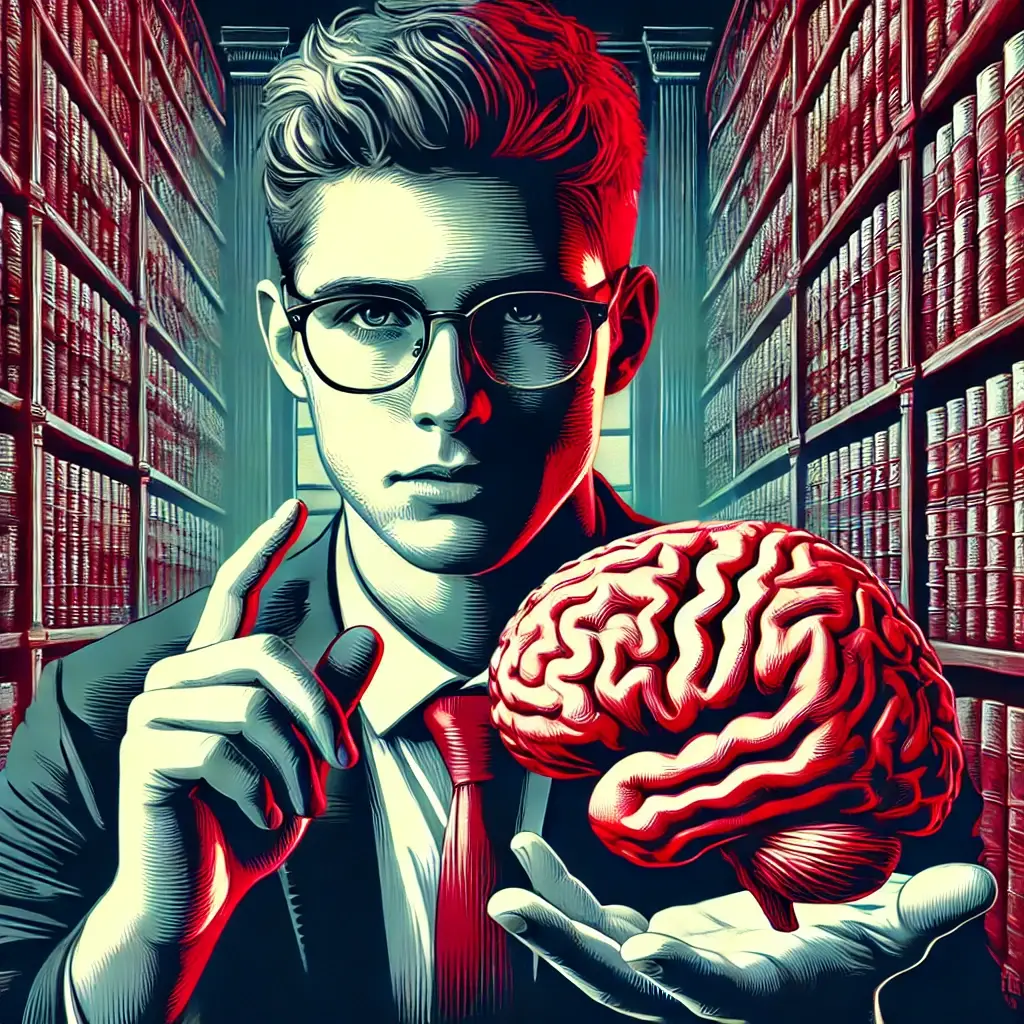Your days are packed. You’re juggling projects, planning, and constantly battling the content beast.
What if you could win back half your day without hiring a single extra hand?
By combining content automation software and best practices for content creation you can automate up to 60% of your daily content tasks by slashing repetitive work and free up time to focus on the fun stuff: creative strategy, big-picture thinking, or, heck, just eating lunch away from your laptop.
Think of automation like adding cruise control to your marketing engine: routine tasks run on autopilot while you steer the big picture. Real-world results show even large content teams, like those at Omega Healthcare, report saving 15,000 employee hours monthly after automating 60–70% of content processes. And Gartner backs this up: with research that automation can replace 30–60% of repetitive marketing tasks without compromising quality.
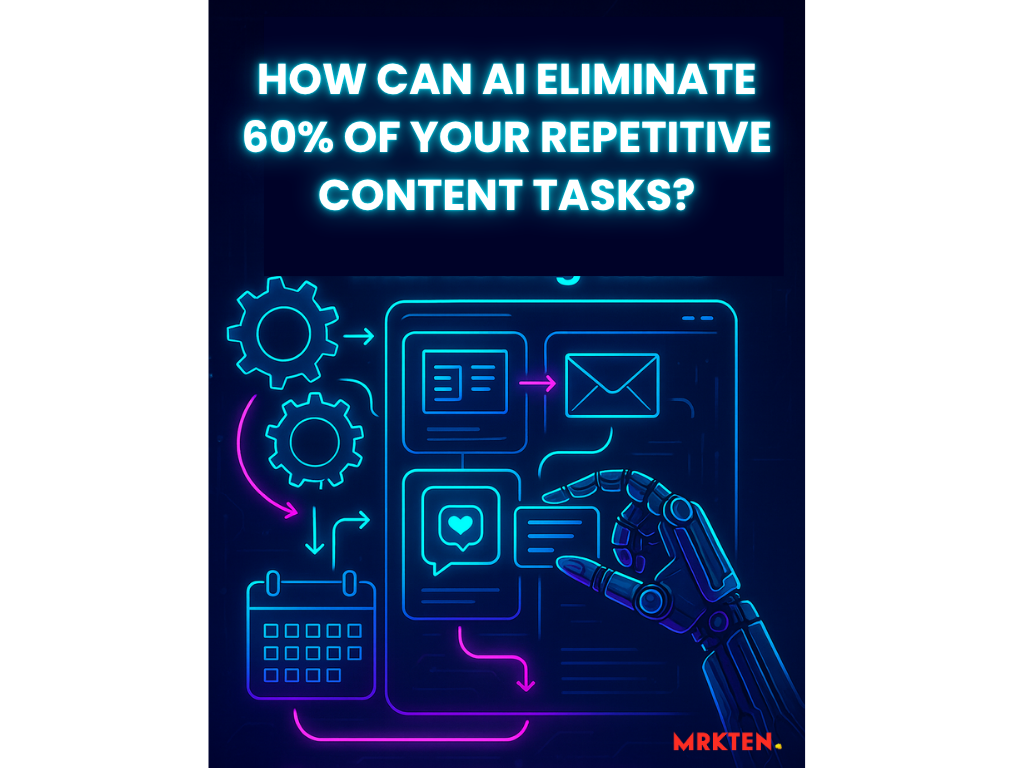
Just Imagine your next campaign already outlined, your posts scheduled, your reports generated before your second cup of coffee. This isn’t a complex or expensive investment today, it’s just smarter marketing automation.
But, without the right process and tools, you’re stuck in manual mode, drowning in content checklists and risking:
- Time drains: 51% of workers waste 10+ hours a week on repetitive tasks.
- Inconsistent branding: Ad hoc content creation leads to off-brand messaging and missed connections.
- Bottlenecks: Manual workflows slow campaigns and frustrate everyone.
If that sounds all too familiar, don’t worry we’ve got a plan.
The Power of Content Automation to Reclaim Your Time
What if you could take back your time and scale your business all without hiring more help? That’s the magic of setting up good processes and practices before implementing content automation software. It’s not just a time-saver; it’s a business booster. In this blog we’ll cover
- The practical, step-by-step actions to reduce time spent on repetitive tasks
- Understand how to use content automation software so you ensure brand consistency, and scale your marketing efforts
- Learn what content tasks are best suited for automation and which ones require a human touch, ensuring your marketing remains authentic, engaging, and strategically sound
Ready to put your marketing on cruise control? Buckle up. Here’s the blueprint.
Quick Wins to Automate Right Now
You don’t need to revamp your entire system today. Start small and build momentum. Here are five automation moves you can make this week:
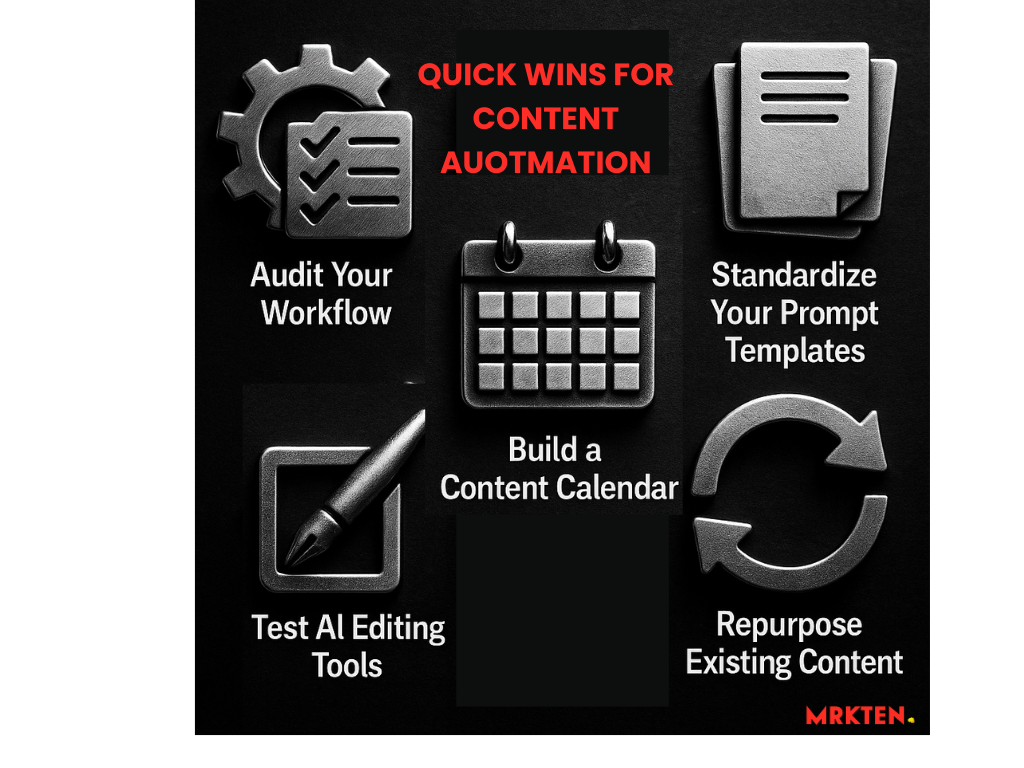
- Audit Your Workflow: Use tools like Formstack to spot repetitive tasks and create a “low-hanging fruit” automation list.
- Build a Content Calendar: Platforms like CoSchedule or Asana help you batch and schedule content without juggling ten tabs.
- Standardize Prompts & Templates: Approve AI prompts and blog, email, and social templates to ensure brand consistency and speed
- Test AI Editing Tools: Try tools like Grammarly and Hemingway to catch errors and tone mismatches automatically.
- Repurpose Existing Content: Platforms like Writesonic can spin blogs into tweets, infographics, or email intros in minutes.
Each of these steps chips away at your content burden—without losing that human touch.
The Four Pillars of Content Automation
Automating your content marketing isn’t just about tools; it’s about building a robust, efficient system. These four pillars will help you build a streamlined, scalable content engine powered by the right automation software.
Here are the four key pillars:
1. Planning & Strategy: Build the Blueprint Before You Build the Bot
The best content automation software won’t save you if your strategy is shaky. Start with a clear plan that sets the foundation for everything downstream:
- Keyword Research That Prioritizes Intent: Let platforms like Writesonic or Ubersuggest surface high-value topics, but focus on intent—not just trending fluff. Content automation software shines when it’s paired with content people actually want.
- Set KPIs That Mean Something: Use Sitecore or your CMS to set performance goals for each piece of content. When your automation software knows what success looks like, it can help you get there faster.
- Audience Segmentation That Feeds the Funnel: Tools like HubSpot can automate content targeting based on user behaviors, job titles, and funnel stage—making your messages feel more personal, even at scale.
- Channel Mapping That Anticipates Reuse: Plan once, publish everywhere. Define how a single asset becomes a blog post, email campaign, Instagram reel, and carousel—your automation software will take it from there.
- Governance Without Gumming Up the Works: Build in content review checkpoints without stalling progress. Your content automation system should make quality control part of the process, not a post-mortem.
Pro Tip: Make time to plan strategy and design content operations. Software can automate a lot, but not a good plan and process.
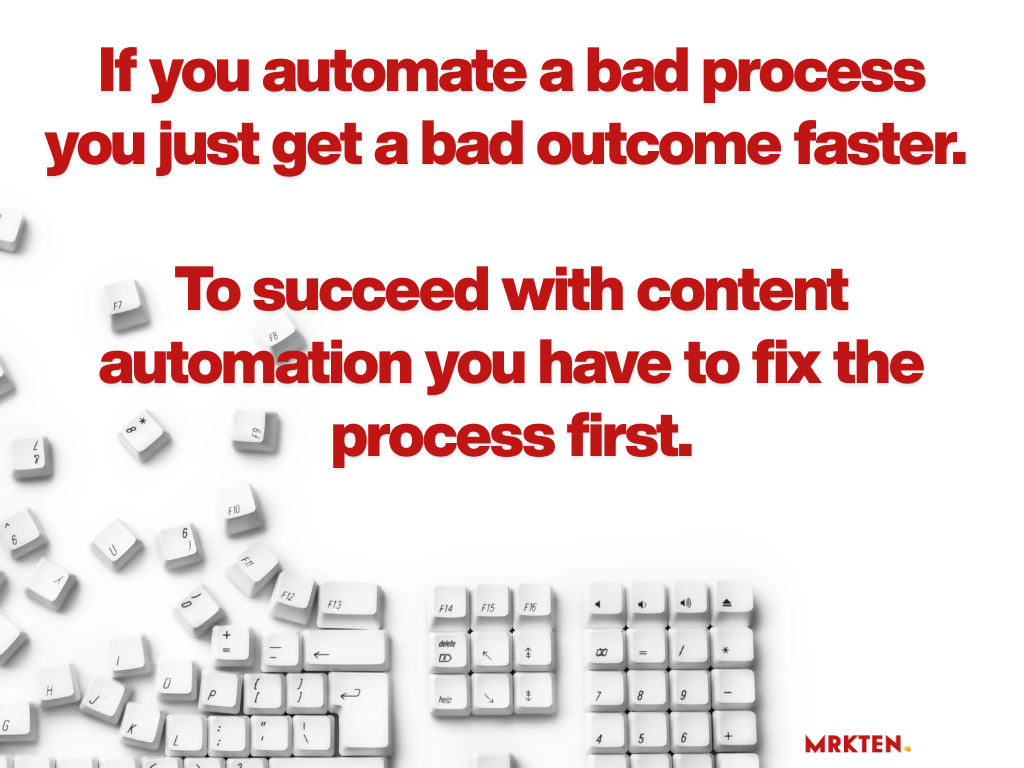
2. Choose the Right Content Automation Software Stack
Not all tools are built the same—and the wrong one can slow you down more than speed you up. Here’s how to choose content automation software that fits your team and tech ecosystem:
- Test-Drive Writing Tools for Fit: Mrkten, ChatGPT, and Jasper all offer great AI writing capabilities, but each has a different feel. Run short sprints to compare outputs before committing.
- Look for Seamless Integrations: Your content automation software should connect with your CMS, CRM, analytics tools, and project management platforms. Think: WordPress, Webflow, HubSpot, Airtable—not manual exports and duct tape.
- Template Everything: Use QuickCreator or Notion AI to build reusable templates for outlines, SEO metadata, and social copy. The less thinking required for every new piece, the faster you’ll move.
- Don’t Skip Tone Review: Tools like Grammarly and Writer help ensure AI-generated content sounds like you—not a robot with a thesaurus addiction.
- Train Your Team, Not Just the Tool: The best content automation software in the world won’t help if your team doesn’t know how to prompt, edit, and deploy it effectively.
On a budget? Buffer, Notion AI, and Zapier offer powerful automation features without the enterprise price tag.
3. Workflow & Execution: Where Your Content Automation Software Proves Its Worth
This is where the rubber meets the digital road. Execution is where good content automation software either makes your life easier—or reveals every broken process you forgot to fix.
- Generate Briefs and Outlines Automatically: Use tools like MarketMuse or Jasper to turn keywords into content blueprints. Cut research time and get writers working faster.
- Automate Scheduling Across Channels: Platforms like Buffer or Hootsuite integrate directly with your calendar and publishing tools so your content hits the feed—even when you’re on PTO.
- Create Approval Workflows That Actually Flow: Use Slack, Trello, or Asana to automate reminders and sign-offs. No more “lost in email” bottlenecks.
- Track Versions Like a Pro: Leverage version control features in tools like Highspot or Airtable to keep changes organized. If you’ve ever overwritten your own best draft, you know how critical this is.
- Pipeline Dashboards for Visibility: Content automation software like Arcalea provides dashboards that track everything from content status to performance—because blind publishing is so 2015.
Tip: Automation doesn’t mean “set and forget.” Keep a human editor in the loop to catch nuance, context, and AI hiccups.
4. Measurement & Optimization: Make Data Work While You Sleep
If you’re not measuring and improving, you’re just automating in circles. The right content automation software makes optimization a built-in habit, not a quarterly scramble.
- Set Up Automated Reporting: Tools like Writesonic, HubSpot, or Looker Studio can send weekly dashboards that show what’s working—without anyone pulling a spreadsheet.
- Anomaly Detection Alerts: Get notified when traffic drops or engagement tanks. Your content automation software should alert you to problems before your boss does.
- A/B Test at Scale: Whether it’s email subject lines, landing page CTAs, or Instagram captions, platforms like VWO and Unbounce let you run tests without manual setup.
- Use Predictive Insights to Stay Ahead: Enterprise-level software like Pathmatics or MarketMuse can recommend content topics based on performance trends and competitor gaps.
- Run Quarterly Automation Audits: Use QuickCreator to audit workflows, clean up broken integrations, and update underperforming templates. No tool is future-proof without maintenance.
Real-World Features That Make a Difference
Let’s break down four standout features of content automation software with real-world benefits:
| Feature | Benefit | Real-World Example |
|---|---|---|
| Pre-built Templates & Prompts | Speeds up content generation and enforce best practices | Built-in blog post, social caption & email templates accelerate campaigns |
| Tone & Brand Voice Customization | Ensures all output aligns with brand identity | “Voice & Tone” controls let you match your style |
| Format & Integrations | No lock in, integrates with workflows and allows multiple output formats | Export as documents or web pages for different formats |
| Knowledge Base / Infobase | Embeds company-specific context like target audience, style and products to avoid generic output | Stores your product details so AI drafts always use accurate, updated info |
| Collaborative Workspaces & Team Management | Reduces feedback loops and centralizes project assets | Tools like a shared hub with live edits and task tracking |
Pro Tip: To truly understand how these features work, imagine screenshots or quick GIF walkthroughs embedded right here, visually showing you the power of each tool.
What to Automate and What to Keep Human
Automation is powerful, but it’s not a silver bullet. Let the robots do the heavy lifting, but keep humans steering the ship. Your unique voice and strategic thinking are irreplaceable.
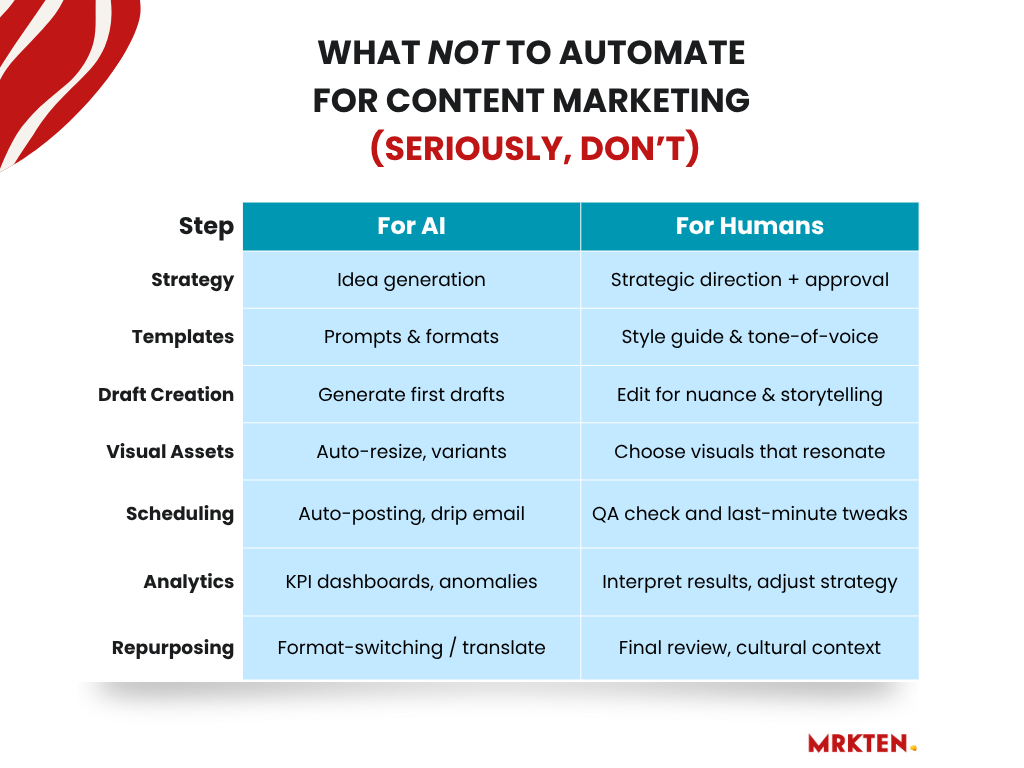
| Stage | AI & Automations Role | Human Role |
|---|---|---|
| Strategy & Planning | Topic suggestions, idea generation | Strategic direction, final content approval |
| Templates & Guidelines | Pre-built formats, brand prompts | Style guide updates, tone-of-voice enforcement |
| Draft Creation | Generate first drafts, captions | Edit for nuance, personality, and storytelling |
| Visual Assets | Auto-resize, variant generation | Choose visuals that emotionally resonate |
| Scheduling | Auto-posting, drip email setup | QA check and last-minute tweaks |
| Analytics | KPI dashboards, anomaly alerts | Interpret results, adjust strategy based on insights |
| Repurposing | Format-switching and translations | Final review, local and cultural context |
Final Takeaways & Common Mistakes
Learn from those who’ve gone before you without trial and error.
✅ Do This:
- Review AI Outputs: Don’t treat automation as “set it and forget it.” Always review and refine the output from AI.
- Build Prompt Libraries: Save time and improve output consistency with reusable prompts tailored to your brand.
- Mix AI with Human Oversight: The best results happen when automation is guided by thoughtful, human strategy.
- Audit Quarterly: Keep your workflows lean and relevant as your content evolves and new tools emerge.
❌ Avoid This:
- Over-Automating Creative Tasks: You’ll end up with dry, soulless content. Nobody wants that.
- Skipping Training: If your team doesn’t know how to use the software, they won’t use it—at least not well. Invest in proper onboarding.
- Ignoring Feedback Loops: Metrics are only useful if you act on them. Don’t just collect data; use it to optimize your processes.
Put Your Marketing Content on Cruise Control (Safely)
If you’re burning out on blog posts, buried in social captions, or just plain tired of rinse-and-repeat marketing tasks, here’s your sign to automate.
By putting the right processes in place first content automation software, will help you:
- Deliver more consistent, on-brand content
- Scale your marketing efforts without stress
- Allow you to focus on strategy, not sweatwork
Burnout isn’t a badge of honor, it’s a red flag. And automation is your off-ramp to a more sustainable, enjoyable, and effective marketing workflow.
Ready to glide into content autopilot? Take the next step!
- Audit your current workflow to pinpoint repetitive tasks.
- Start a 14-day free trial of Mrkten
- Join the AI GTM Newsletter, for practical weekly automation tips.